Home > Computer > Computer Network for JOTI
Computer Network for JOTI
The computers are connected together using a network. A firewall protects us from the unwanted elements of the Internet, while allowing access to the Scoutlink Chat servers and websites.
Internet Connection
The Internet connection is through a wireless dongle or mobile phone, which gives useable speeds up to 50Mb/s. This might not sound like much these days, but 40 users typing in a chat window generates only a fraction of this traffic.
Other uses include a web-cam, allowing others to see us via the JOTI Cafe web site.
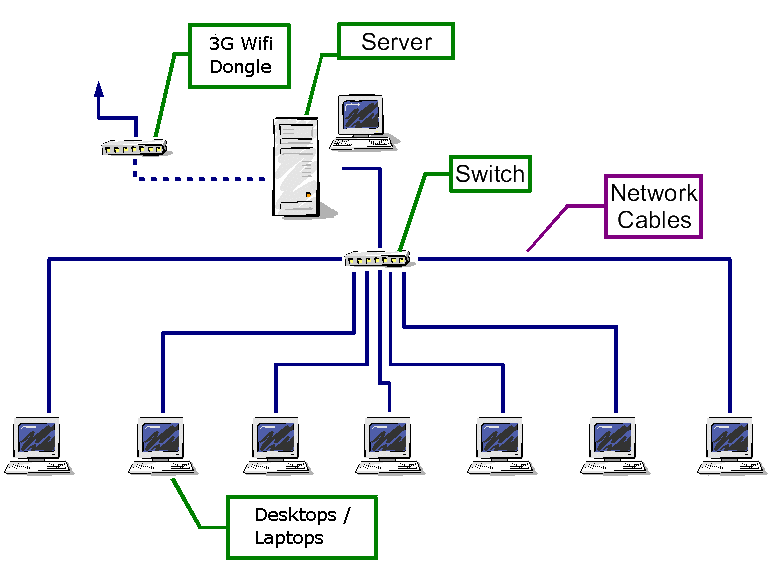
Local Network
In a LAN the computers are wired to a central switch. The connection uses an 8 wire cable, known as UTP. Inside the cable are four pairs of wires. Each pair of wires is twisted together to minimise interference.
The switch takes care of amplifying and relaying the electrical signal to the other computers.
Higher layers in the protocol handle arranging the electrical signals into packets. Then the network layer adds an IP addresses.
After that is the transport protocol, typically TCP or UDP.
Sitting on top of that is the application layer with things such as HTTP, FTP, SMTP, IRC, NTP, or DHCP.
As the laptops have Wi-Fi a wireless network might be used. However, connecting many wireless clients require special wireless base stations. Most home wireless base stations can typically only cope with about 5 clients.
IP - the Internet Protocol
The Internet Protocol, commonly abbreviated as IP is the protocol or "language" spoken by computers on the Internet. A common protocol is TCP/IP which is the Transmission Control Protocol over IP. Another common one is UDP/IP, the User Datagram Protocol over IP. UDP is used for most VoIP transmissions due to lower overheads.
The services below use higher level application protocols, based on TCP or UDP, to communicate across the Internet.
Firewall
A firewall is used to protect us from the nasty elements of the Internet. A firewall is a computer or router that can be configured to allow only certain types of network traffic to pass. Typically this is based on the IP address of the sending computer (source), the protocol (TCP or UDP), the receiving computer (destination) and the destination application (port). All other traffic, such as virus, email, attacks, etc, is blocked.
In this network the firewall computer also provides some additional services.
Web Proxy
A Web Proxy server accepts requests to download web pages from the Internet. If the source, destination, request type and content pass the rules, then the page is downloaded to your browser. In addition, a copy of the page is saved, and if someone else requests the same page or image then it can be delivered from the local cache, rather than downloading it again. This speeds up the loading of web pages, and also minimises the use of Internet traffic.
The Web proxy also relays the traffic for IRC clients. This ensures that the laptops do not have direct access to untrusted servers on the Internet.
Web Server
A Web server provides access to local web pages, such as the one you are reading now. The local site, or Intranet, contains information about the JOTA camp, photos, rules, the weekend program, and general information about JOTA, JOTI, Scouts and Guides.
During the weekend we have guest photographers capturing the weekend's events. These photos are made available on the local web server.
Other handy tools are the Morse Code and Phonetic Alphabet translators. Type in a message and get it instantly converted to morse code or phonetic alphabet.
DNS
The Domain Name System (DNS) is the glue that holds the whole Internet together. Computers use a numerical IP address to talk to each other, but these are hard for people to remember and impossible to guess, so we need a way to be able to use names. DNS provides a way to map names to IP addresses across the whole Internet.
We run a name service for our LAN. This forwards any other requests out to the Internet to resolve them. For example when you type in www.scouts.com.au, DNS translates that into an IP address for that web site.
NTP
The Network Time Protocol allows the clock to be synchronised very accurately, typically to around 1 millisecond. The server's clock is synchronised to very accurate clocks on the Internet. So when you need to know the time, the little clock in the corner of the screen is exactly the right time.
DHCP
The Dynamic Host Configuration Protocol (DHCP) is used to provide configuration information to computers so they will work on the network.
Items such as IP address, subnet mask, default router, domain name servers, network time servers, and so on can be set on the server and sent to the client computer when it starts up. The client computer is set to get an address automatically, but it is the DHCP server that does all the work. This also allows changes to be made centrally, rather than having to visit each computer.
