Home > Electronics > JOTA Arduino > Programming
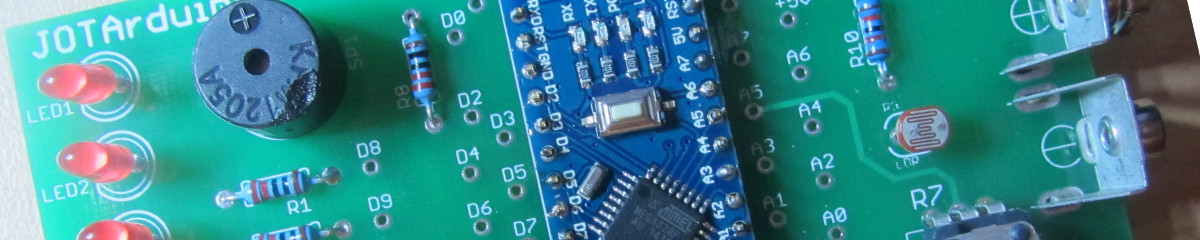
Programming the JOTA Arduino
The Powerhouse Museum Thinker1 project was an Arduino circuit board and a series of programming exercises to make use of the various features and teach elementary programming.
The JOTA Arduino kit set out to make a low cost and compatible version of the Thinker1 Project. While JOTA Arduino uses an Arduino Nano chip, the two circuits are functionally equivalent and all the Think programs (or Sketches) work well on the JOTA Arduino.
In the list below are links to the exercise notes, some code to get you started, and a finished working example.
Read the notes, try the sample code to see if you can work out what to do, and if you get stuck try the completed example.
If you want all the instructions and the code, then download the Arduino.zip file. Unpack this in your home directory, and the Arduino IDE should find it next time you start.
If, after programming your Arduino, you want to put it back to the original JOTA program, you can download the original JOTA2015_Firmware.zip. Unpack this to the Arduino/JOTArduino/JOTA2015_Firmware folder and you can load it through the menues in the Arduino IDE.
These files were originally published by the Power House Museum in Sydney, Australia, and the originals are no longer available. They were published under a Creative Commons license and are reproduced here because they have been slightly modified compared to the original files.
Subsequently a new project, the Thinker Shield, was developed that is functionally similar. The instructions and code for the Thinker Shield can be downloaded from the Power House Museum as part of their ThinkSpace program. It also comes with a new programming guide to help guide you through the tutorials.
If you want to write your own programs, the exercises below are an excellent reference for accessing the individual inputs and outputs on the board. Then you can combine them to make interesting and useful programs.
